Changelog
RotorHazard 2.2.0
- VRx Control and OSD messaging (supports ClearView 2.0) #291 #285 #236
- Dynamic overlay pages for use with live streaming (OBS) #318 #282 #226
- Improved results generation performance and caching #293 #193 #113
- Heat generation from class results or available pilots #304 #192
- Pilot sorting by name or callsign #297 #195 #177
- Enable removing of unused pilots, heats, classes #300 #8
- Duplicate heats and classes #314 #180
- New options for staging tones #268 #93 #189
- Display source heat/round for result in summary leaderboard #298 #157
- Highlight laps recorded after fixed-time race ends #209 #313
- Arbitrary user text-to-speech callouts #315 #208 #161
- Hardware power saving #311
- Node hardware addressing update #277 #252
- Enabling in-system programming of nodes #277 #262
- Improved logging and log visibility #330 #324 #289 #283 #295 #301 #303
- Logs saved to file #323
- Automatic log file pruning #323
- Improved database recovery #308
- Internal event system for triggering behaviors; enables plugins and other 3rd party integrations #273 #299
- Fixed pass crossing issues with maxLapsWin races #348
- Node code simplification and cleanup #296
- Node history buffering #230
- Documentation main page #327
- Experimental node low-pass filter #230
- Code structure improvements #319 #287 #310
- Database organization improvements #267 #136
- Bug fixes #312 #305
- Fixed heat generator update on class renaming #332
- Fixed freqs callout wrong frequencies #336
- Fixed IMDtabler reads unused nodes #335
- Added documentation on logging configuration
- Added Release Notes files in doc
- Other documentation updates
RotorHazard 2.1.0 Stable
- Improved browser/pi time sync (improves sync of audio/LED start signals and time capture)
- Adjust calibration based on pilot/node history
- Touch-marshaling: click and drag on graph to quickly select laps and adjust tuning parameters
- Auto-increment heat when race is saved (maintains same class)
- LED effects library
- LED management maps effects to timer events
- LED panel support: image bitmap display, image rotation, row index conversion
- Colorblind- and FPV-camera-friendly images for 16×16 LED panels
- Improved responsiveness (non-blocking pass callbacks and results calculations)
- Improved documentation; especially tuning parameters with new illustrations
- Offline documentation reader
- Improved UI for race marshaling (graph scaling, data reload, default to most recently run race)
- New heat pilot assignments default to “None”
- Hide disabled nodes from UI (when disabled by frequency)
- Keep deleted realtime laps for restoration in marshaling
- Frontend display of lap number, time since start, time since lap 0 (Klaus-Michael PR #105)
- Highlight laps recorded after time has expired during a fixed-time race
- Generic sensor framework (pulquero PR #159)
- Support for USB-connected nodes (see ‘doc/USB Nodes.md’)
- Cleaned-up and improved node code (pulquero PR #99)
- Added node I2C comms monitor (should prevent unresponsive nodes)
- Improved node status LED: now shows idle (2s blink), crossing (solid), and data bus activity
- Split-timing support (experimental) (pulquero PR #94)
- Band scanner (experimental, enabled via Debug config flag) (pulquero)
- Browser sync quality now visible under … -> About RotorHazard (Run or Current page only)
- Added server reboot button
- Various bug fixes and minor improvements
- Added primary documentation translations (es, pl)
- Added Polish language
- Language updates
- Dependency updates
LED panel hardware is configured exactly like LED strips. To enable image display, follow the instructions at the top of src/server/led_handler_bitmap.py to install necessary libraries. See config-dist.json for new LED options that may be used. If your panel image requires rotation, use PANEL_ROTATE with the number of 90-degree CCW rotations needed [0..3]. Some panels are not wired in a typical left-to-right pattern and are instead wired in a Z-pattern (every other row is addressed right-to-left). Set "INVERTED_PANEL_ROWS": true to correct this.
Node code changes for NODE_API_LEVEL 22 provide faster node polling and more robust operation (with recovery via a communications monitor). Please upgrade using the code supplied with this release. This version is not different from 2.1.0-beta.2, no updates are needed if upgrading from that version or later.
As always, to report bugs please post a GitHub issue here.
RotorHazard 2.10-Beta.1
- Improved browser/pi time sync
- Generic sensor framework (pulquero PR #159)
- Cleaned-up and improved node code (pulquero PR #99)
- Incremented NODE_API_LEVEL to 19
- Split-timing support (experimental) (pulquero PR #94)
Node Code (Arduino)
The node-code changes for NODE_API_LEVEL 19 are behind-the-scenes improvements; it should be functionally equivalent version 18.
Please update the node code for this update.
RotorHazard 2.0.2
- Improve CORS handling (fixes LiveTime support)
- Set dependency requirements to known working versions
- Improve LED detection (support older lib)
- Language updates
- Minor cleanup
Upgrade Notes
- After updating project files, change to ~/RotorHazard/src/server and run “sudo pip install –upgrade -r requirements.txt” to update dependencies to known working versions. This can take a few minutes to run. This is not required for new builds.
RotorHazard 2.0.1
- Language translation updates
- Update LED library
- Fix LEDs not actually optional
- Fix opening Marshal page clears local settings
- Fix database recovery of RSSI thresholds
- Update requirements to prevent dependency vulnerabilities
- Add DJI channels
Upgrade Notes
- If you run LEDs, you will need to update the rpi_281x library. Connect the pi to the internet, then run “sudo pip install –upgrade rpi_ws281x”.
RotorHazard 2.0.0
- Improved node filtering improves timing accuracy and ease of calibration by resisting outlier noise. No longer requires setting filter ratio when changing between indoor and outdoor environments.
- Race history collection: Records signal data during a race so calibration can be adjusted afterward.
- Improved browser timer (system-clock based vs. interval-based): more accurate and better synchronization
- Synchronization and delay compensation for i2c and browser communciations
- Synchronization of LED changes and browser start signals
- Race marshaling: add laps, remove laps, and recalculate all laps based on signal history.
- LiveTime support.
- Race scheduling (delayed staging/start)
- JSON API exposes race data for use by other services on network.
- Supports BME280 temperature sensor and INA219 voltage sensor
UI
- Added keyboard shortcuts for start race, stop race, save laps, clear laps, manual laps, and dismiss message
- Selectable generated or MP3 tones (each work better on different browsers)
- Improved use of large screen areas
- Warn about suspect calibration values
- Display local race start time
- Display race lap absolute timestamp
- Restore opened panels when results refresh
- Warn about browser timer sync loss
- Less intrusive message location
Other
- New 3D printed case design/STL files
- Improved documentation
- Added French language
- Some UK localization
- Optionally used libraries are not required to install
- Simulated interface for developing without hardware present
- Unit tests for important node functions
- Can stop a race during staging
- Bug fixes and performance improvements
Upgrade Notes
- The monotonic library is now required. Connect the pi to the internet, change to the server directory, then run “sudo pip install -r requirements.txt” to get it.
- Use of directional RF shielding is now considered a required part of the hardware build.

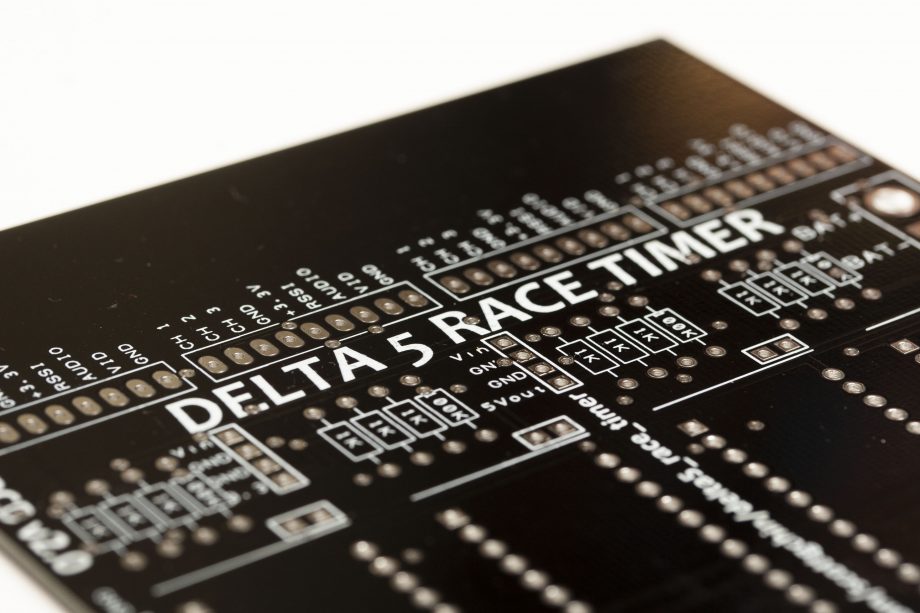



All Comments
Awesome bro
Awesome article about the racetimer, but username and password dont work and the Admin login is also missing.
Could you please be so kind and share those information with us.
Hey man. The admin login for the web server didnt work? Should be admin and password as rotorhazard. Are you able to browse to the web server?
Yeah, that work. Thank man
Thank you for the guide and the pre-built image. Made it super quick to switch over from Delta5!
Great, glad it helped you. Stay tuned for new releases of RotorHazard, there are some cool upcoming features including split timing!
I flashed the 2.1.1 .img, but I don’t see the AP, how can I enable the AP to get the SSID to show up?
Thanks,
Hi Quy, the easiest way to do this is to plug in a second USB wifi dongle. You should then get your SSID show. If you do not have one, do the following after connecting your timer to your router via Ethernet. This is because the WiFi AP is assigned to WLAN1 but the default wifi interface built into the PI is on WLAN0. Here we need to reassign the AP and DHCP server to use WLAN0 instead of WLAN1.
1. run sudo mv wpa_supplicant-wlan0.conf wpa_supplicant-wlan1.conf
2. sudo nano /etc/dhcpcd.conf
Find the following line and replace wlan1 with wlan0
interface wlan1 – Replace with wlan0
static ip_address=192.168.10.1/24
static routers=192.168.10.1
static domain_name_servers=192.168.10.1 8.8.8.8
3. sudo nano /etc/dnsmasq.conf
replace interface=wlan1 with interface=wlan0 – Hit ctrl x and y to save.
4. sudo nano /etc/hostapd/hostapd.conf
replace interface=wlan1 with interface=wlan0 – Hit ctrl x and y to save.
5. sudo reboot
You should now see the ‘racetimer’ SSID broadcast.
Hi Dean,
So I got it figured out with some ‘googling” … LOL
So I reimaged the SD card again to be sure to start fresh and when I ssh to the PI, I noticed a message saying WLan0 was disabled by rfkill, so I entered the following command:
ifconfig – (I was not able to see the WLan0 interface)
I then did the commands:
sudo rfkill unblock 0
sudo reboot
once I made a ssh connection again, I tried:
ifconfig – (I was now able to see the WLan0 interface)
I went back through your instructions, but for the wpa_supplicant-wlan0.conf .. this was located in /etc/wpa_supplicant/ folder correct?
I’m now able to see the “racetimer” SSID
Thanks.
Hi Dean,
Thanks for the instructions, unfortunately it didn’t work for me or I may have missed something.
First off, I’m not a linux expert by any means, but when I do the “ifconfig” command I don’t see the Wlan0 interface. Is this why the commands you provided did not work?
I tried another image 2.0.1 and was able to get the Wlan0, so is the 2.1.1 img missing something?
Thanks.
Yes, you should be seeing a wlan0 or a wlan1 interface. If you don’t see any interfaces this would mean that your wlan interface is either faulty, or down. To bring the interface up you could try
sudo ifconfig wlan0 up
i figured it out in the comment above… thanks.
No worries. Glad you got it sorted.
When i download image 2.1.1 the .rar file does not open. It gives me a message saying this file is not an archive.
Nevermind, seems my rar software is corrupt.
Glad you got it sorted.
hey thanks for the hard work .im having a hard time trying to boot from the compiled image.
the normal raspberry buster works but lots of the commands come back as fails and the compiled sd card 2.1.1 dosent boot and show on putty at all. ive been at this all day and im at a loose end now . is there a problem with the stable img? should i be doing something different than the normal boot version.. please help man . cheers . Nick
Hi Nick! I’ve updated the image. Could you try downloading again and flashing the new image and see if the SSID is broadcast as “racetimer”. I have moved the wpa_supplicant to wpa_supplicant-wlan1.conf so if you need internet access, you either need to use Ethernet or insert a USB wifi dongle and edit the wpa_supplicant-wlan1.conf in /etc/wpa_supplicant to your wifi details.
Cheers
hey Dean
Awesome ill try that again and let you know.
i got the buster one to almnost complete after 10 hours the other day lol but now plugging it back in i get this looping constantly “Raspbian GNU/Linux 10 raspberrypi ttyS0” so ive just formatted sd and started again.
Sweet, if you’re having consistent boot issues its almost 99% of the time a bad SD card. Try a different SD card!
Its weird as the sd is fine for the buster image. its writing the image now .did you change it to the 2.1 beta image as that is what its downloading as now? cheers
hey dean its booted from sd card but its maybe something I did loading all the files on the buster img.but im getting this login loop constantly
▒▒▒▒▒▒▒▒▒▒▒▒▒▒▒▒▒▒▒▒▒▒▒▒▒▒▒▒▒▒▒▒▒▒▒▒▒▒▒▒▒▒▒▒▒▒▒ ▒▒▒ѥ▒▒Ɂlogin:
Raspbian GNU/Linux 10 racetimer ttyS0
god this is not my forte lol .
Yup, boot loops and hangs are generally SD cards! Especially if its a fresh install.
ok ill try another one. its showing in my wifi though as racetimer so something is working . thanks man
[ 16.256020] i2c /dev entries driver
racetimer login:
Raspbian GNU/Linux 10 racetimer ttyS0
▒▒▒▒▒▒▒▒▒▒▒▒▒▒▒▒▒▒▒▒▒▒▒▒▒▒▒▒▒▒▒▒▒▒▒▒▒▒▒▒▒▒▒▒▒▒▒▒▒▒ѥ▒▒Ɂlogin:
Raspbian GNU/Linux 10 racetimer ttyS0
▒▒▒▒▒▒▒▒▒▒▒▒▒▒▒▒▒▒▒▒▒▒▒▒▒▒▒▒▒▒▒▒▒▒▒▒▒▒▒▒▒▒▒▒▒▒▒▒▒▒ѥ▒▒Ɂlogin:
Raspbian GNU/Linux 10 racetimer ttyS0
▒▒▒▒▒▒▒▒▒▒▒▒▒▒▒▒▒▒▒▒▒▒▒▒▒▒▒▒▒▒▒▒▒▒▒▒▒▒▒▒▒▒▒▒▒▒▒▒▒▒▒ѥ▒▒Ɂlogin:
Raspbian GNU/Linux 10 racetimer ttyS0
▒▒▒▒▒▒▒▒▒▒▒▒▒▒▒▒▒▒▒▒▒▒▒▒▒▒▒▒▒▒▒▒▒▒▒▒▒▒▒▒▒▒▒▒▒▒▒@▒▒▒ѥ▒▒Ɂlogin:
Raspbian GNU/Linux 10 racetimer ttyS0
▒▒▒▒▒▒▒▒▒▒▒▒▒▒▒▒▒▒▒▒▒▒▒▒▒▒▒▒▒▒▒▒▒▒▒▒▒▒▒▒▒▒▒▒▒▒▒▒▒▒▒ѥ▒▒Ɂlogin:
Raspbian GNU/Linux 10 racetimer ttyS0
4-fs error (device mmcblk0p2): ext4_lookup:1590: inode #21315: comm systemd: ige t: bad extra_isize 65535 (inode size 256)
[ 179.958102] EXT4-fs error (device mmcblk0p2): ext4_lookup:1590: inode #2065: comm rs:main Q:Reg: iget: bad extra_isize 65535 (inode size 256)
[ 179.988175] EXT4-fs error (device mmcblk0p2): ext4_lookup:1590: inode #21315: comm systemd: iget: bad extra_isize 65535 (inode size 256)
Raspbian GNU/Linux 10 racetimer ttyS0
▒▒▒▒▒▒▒▒▒▒▒▒▒▒▒▒▒▒▒▒▒▒▒▒▒▒▒▒▒▒▒▒▒▒▒▒▒▒▒▒▒▒▒▒▒▒▒▒▒▒▒ѥ▒▒Ɂlogin:
Raspbian GNU/Linux 10 racetimer ttyS0
▒▒▒▒▒▒▒▒▒▒▒▒▒▒▒▒▒▒▒▒▒▒▒▒▒▒▒▒▒▒▒▒▒▒▒▒▒▒▒▒▒▒▒▒▒▒▒▒▒▒▒ѥ▒▒Ɂlogin:
Raspbian GNU/Linux 10 racetimer ttyS0
so ive tried another sd card and the same happens .with the additional error lines now and then.
I haven’t got any nodes connected as I haven’t finished the build yet but im sure that’s not the problem .thanks for any help you can give me .
Very weird. How are you powering your pi? What is the current output?
its off the usb from pc .all working ok now im just triyng to update everything manually to the latest version from the 2.0.1 bad wifi connection is not fun with all this though :{
Cool. Yea I would recommend Ethernet
Hi Dean hope your’e well man ..Everything is working great with this timer ive got the external antenna installed and can connect over Ethernet too if i need to but im really struggling getting a wifi dongle working! Ive purchased one that is regocnised and is showing in ifconfig in wlan1 and i think the firmware is loaded ok but its the registering it on my network im having trouble with.. in the /etc/wpa_supplicant/wpa_supplicant.conf folder its empty and if i add credentials in there nothing happens .aloso same with /etc/wpa_supplicant/wpa_supplicant-wlan1.conf folder. I added stuff to the interfaces folder but then my ssh stopped working and i had to dig out the usb serial one again lol ..please help brother ,your’e much better at this than me .. cheers
Hi Nick
Can you post your WPA supplicant.
Also, is the wifi dongle acting as a client? And if so make sure the network you are connecting to is offering DHCP.
Thanks Dean, haven’t had chance to look recently but I had an idea to connect to my android phone via USB.. I cannot connect to it via ethernet as my phone doesn’t seem to pick it up using a ethernet to USB dongle. So I’ve managed to get the command line to connect to the broadcast ip using a USB cable and would like to know if I could adjust the broadcast of race timer to run out through the ip of the USB? Is this possible? Would be so much easier that way and I could get a 10m cable and have solid connection just unsung my phone.. Thanks for any help dude
Can you elaborate a little more. Are you trying to use an external AP connected via Ethernet?
Hi thanks for the guide! I used the image provided for 2.1.1 on a pi 3B+
The AP seems to be running out of the box, but the dnsmasq service fails to start.
The AP shows up and I can connect, but it just sits there “obtaining Ip address” and does nothing.
Any ideas? Reflash?
Also, just noticed the link to the 2.1.1 file is the same as the 2.1.0 beta 1…
Is there a link to the 2.1.1 image?
Many thanks!
Hey Jaemie.
Sorry the link is
https://mega.nz/file/77oSCAQa#dS9icw8gu9WxiH7Vo4kAIgMjwX1FcsmbRaCOHXX1iL0
Cheers.
Thanks Dean!
Pending this flash I have some RSSI issues. Is there a way I can chat or talk this issue through? I’m happy to pay for the help!
I’m in Australia if timezones are an issue.
You can throw your adapter on a static address on the 192.168.10.0/24 network.
Set a static IP on the adapter and your computer.
IP: 192.168.10.100
Mask: 255.255.255.0
No gateway or DNS
Try connect again and you should be able to ping or SSH 192.168.10.1.
Now you can check the issue with DNSMasq once connected.
I’m getting this error now…
● hostapd.service – Advanced IEEE 802.11 AP and IEEE 802.1X/WPA/WPA2/EAP Authenticator
Loaded: loaded (/lib/systemd/system/hostapd.service; enabled; vendor preset: enabled)
Active: activating (auto-restart) (Result: exit-code) since Mon 2020-05-25 06:32:14 BST; 879ms ago
Process: 774 ExecStart=/usr/sbin/hostapd -B -P /run/hostapd.pid -B $DAEMON_OPTS ${DAEMON_CONF} (code=exited, status=1/FAILURE)
why attached a wifi antenna before powering? without this mod there is also a open circruit and we powering it up where is the diffrent?
Sorry I dont understand your question. Cheers
When I start a race the laps aren’t being recorded. Sensor tuning seems good. Any ideas?
Make sure you are getting RSSI readouts on the tuning graph. Also make sure the peaks go above your enter at RSSI.